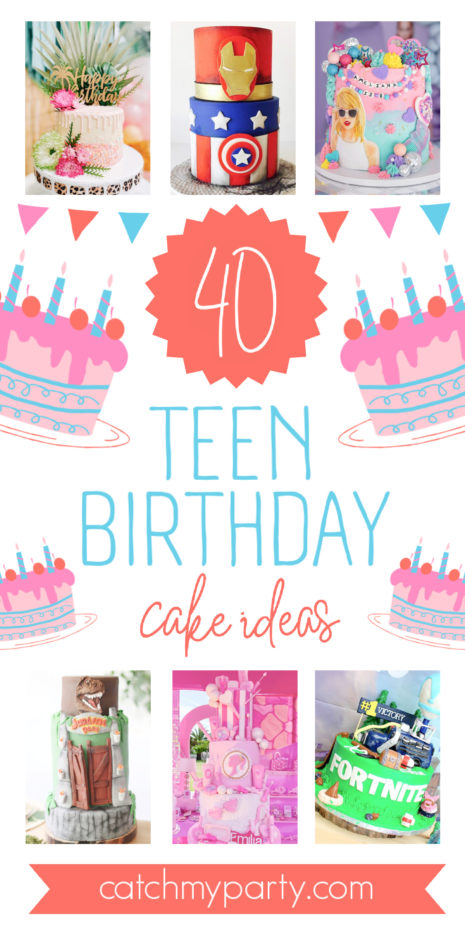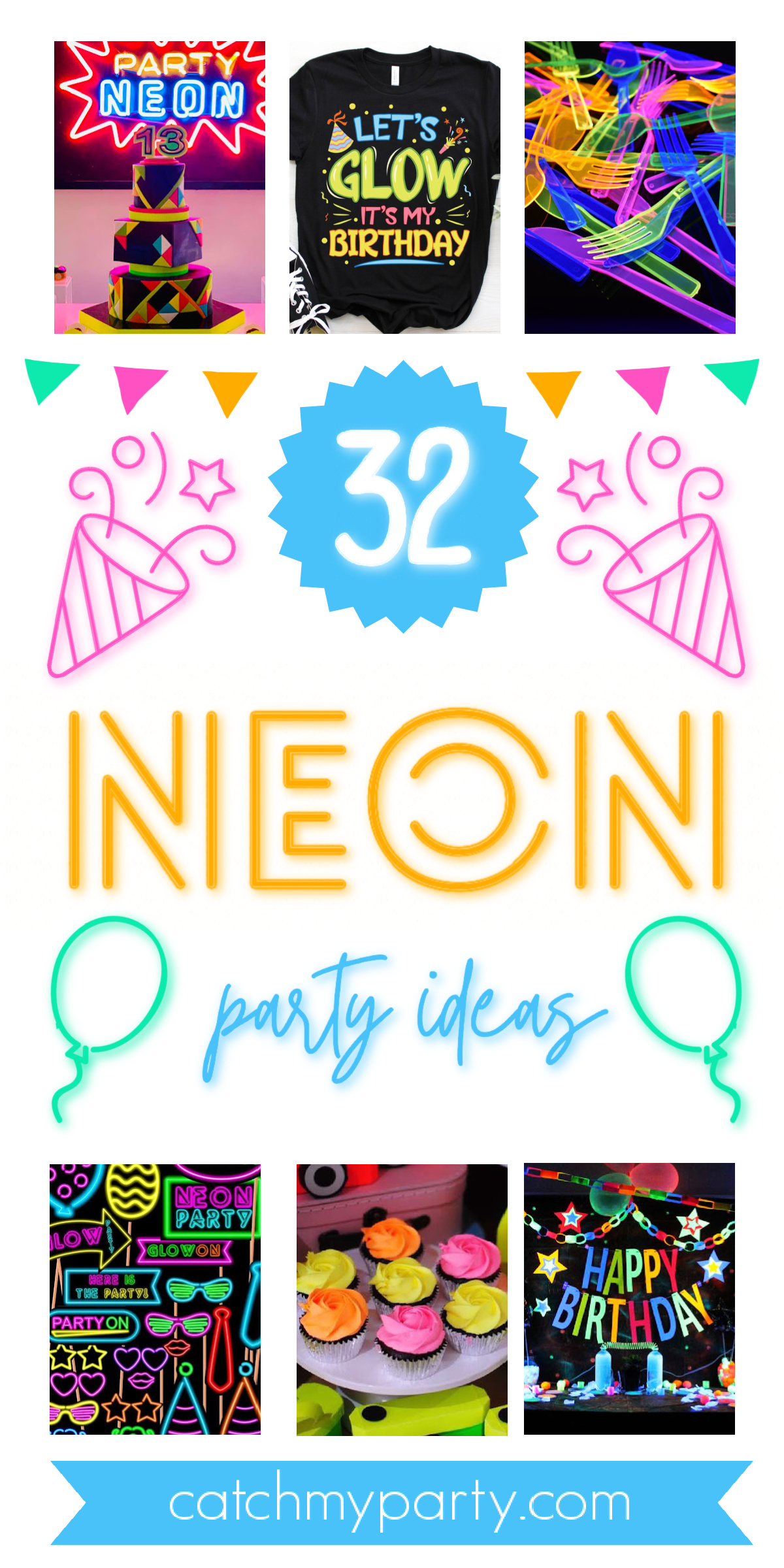If you have a teen who wants a party right now, here’s how to throw an easy virtual teen birthday.
My daughter, Lainey, turned thirteen this week, so we decided to throw her an online game night party.
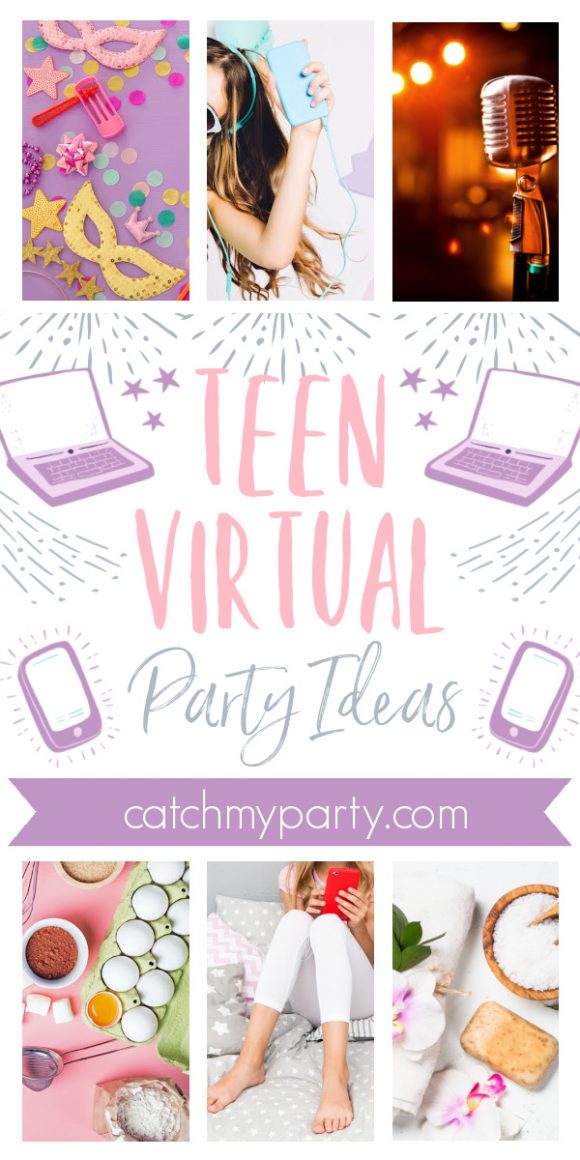
How to Throw an Easy Virtual Teen Birthday Party
Party Invitations
My daughter invited eight of her closest friends on iMessage.
We could have chosen to send online invitations or even paper invitations, but instead, she decided to do it quick and easy by sending a message to her group chat. There are no rules when it comes to virtual parties.
She told everyone the time, that it would happen in a Google Hangout, and that the party would last about an hour and a half.
Jackbox Games is an Awesome Virtual Party Activity for Teens
We bought the Party Pack 3 from Jackbox Games as the main party activity, and it was the best decision ever!
Sure your guests could play Minecraft or Fortnite or Roblox together, but the games from Jackbox were interactive, retro, and fun. Plus, there is a family-friendly mode in case you’re looking for some PG-13 controls.
The guests had such a great time. There was a ton of laughter. And the party (which was scheduled for an hour) lasted over two. In fact, my daughter was the one who wound it down.
Afterward, two moms texted me to tell me what a great time their kids had and how happy they were that their kids had a fun way to connect with friends.
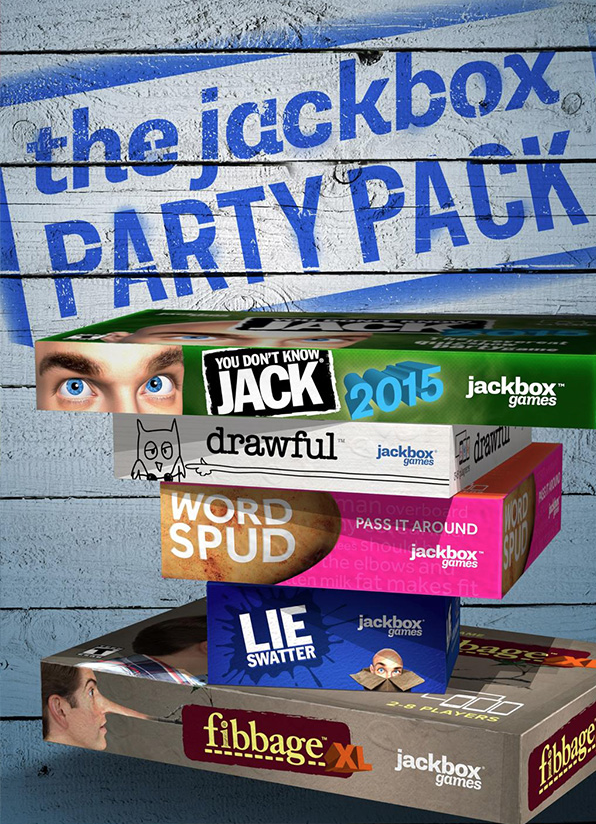
An important tip for a virtual party!
Before you start any virtual party, test your technology because there were some tricks to setting things up. Don’t skip this step!
How to Set Up Jackbox Games in Google Hangouts
- Start the Google Hangout
- Start Jackbox (we bought it on Steam)
- In the Jackbox Settings, switch from “Full Screen” to “Windowed”
- In Google Hangouts, hit the three dot menu in the top right and click “Share Screen”
- In the “Share Screen” menu, click the “Applications” tab, then click on “Jackbox”
At this point, you are now sharing Jackbox to your Hangout, but the audio from the game won’t be available in the Hangout because it will be using your microphone for audio by default.
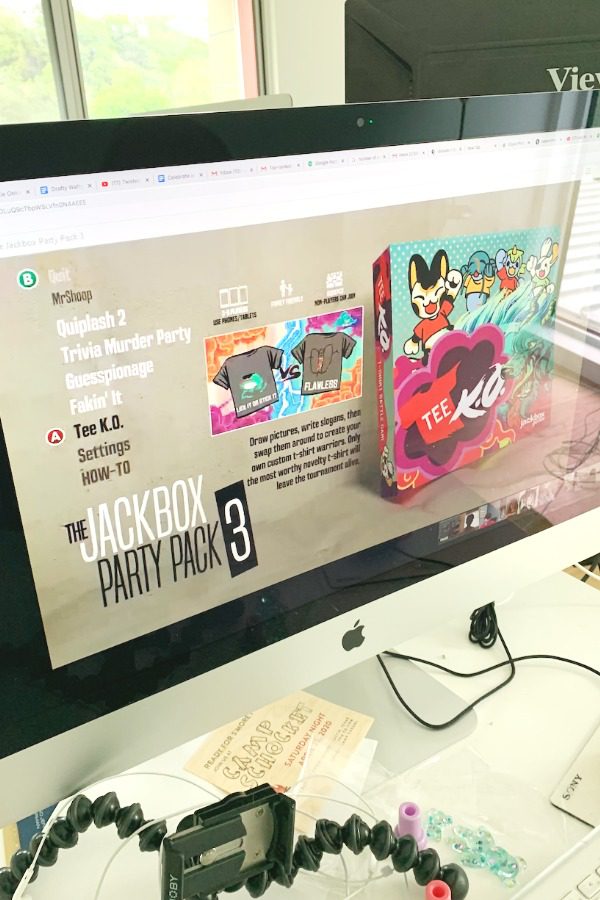
We have separate instructions for Mac and Windows.
Jackbox Sound Instructions for Mac
For a Mac, you need Soundflower installed first. You can download Soundflower and get install instructions here: https://github.com/mattingalls/Soundflower/releases/tag/2.0b2
- Open System Preferences
- Select “Sound”
- Go to the “Output” tab
- Select “Soundflower (2ch)”
- In Google Hangouts, hit the gear icon to open “Preferences”
- In the “General” tab, switch the Microphone input to “Soundflower (2ch)”
Now the sound output from Jackbox will be directed into the Hangout.
Jackbox Sound Instructions for Windows
- Go to “Settings, System, Sound”
- Under Input, switch from your microphone to “Stereo Mix”
- If “Stereo Mix” isn’t available, you can use VB-Cable, a free download.
Here’s a video to show you what to click!
[iframe https://www.youtube.com/embed/6c5Xp08XUWU 560 315]

More Virtual Teen Birthday Ideas
If your teen isn’t a gamer like mine, don’t fret. We have a bunch of other cool ideas for a fab teen virtual party.
Movie night
Unfortunately going to an actual movie theatre isn’t really an option at the moment but don’t let that stop everyone from sharing a movie online.
Invite your friends to your party and stream a movie together at the same time while chatting.
You can easily do that using the Chrome extensions, Netflix Party if you want to watch a movie on Netflix, or Vemos, which works with Netflix, Disney+, Hulu, YouTube, and Prime Video!
All you have to do is pick your favorite movie and party with your friends!
Use our free movie night printables to decorate.
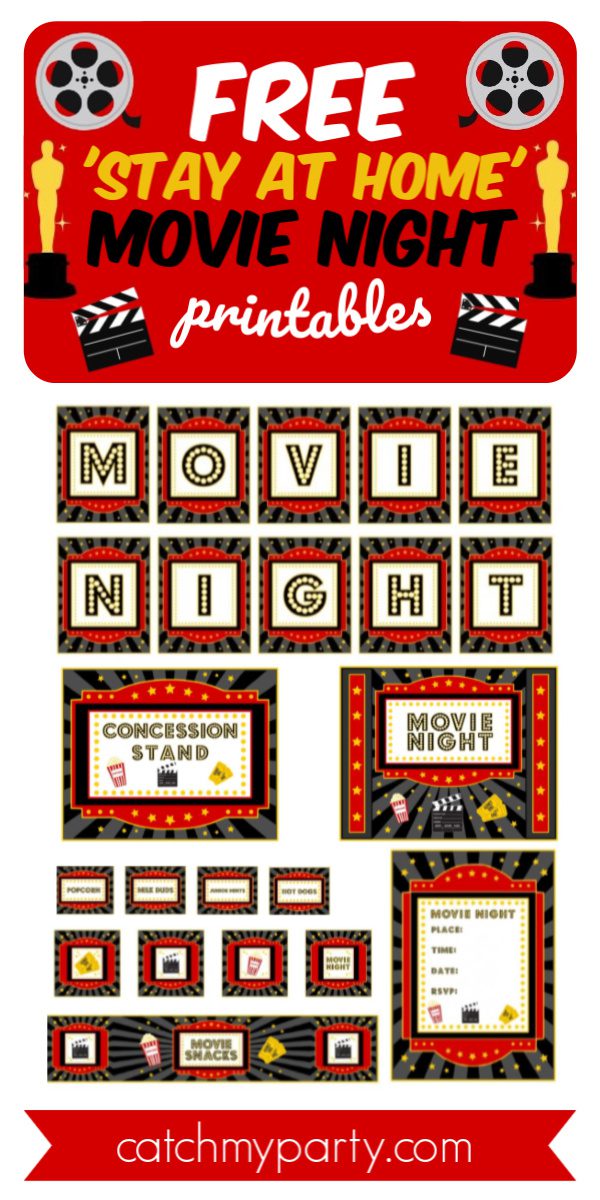
Costume party
Dressing up is always fun no matter how old you are, so don’t wait until Halloween to get into costume.
The simple fact that everyone has to make do with whatever they have at home just adds to the fun.
Pick a cool theme beforehand, such as the ’80s, superheroes, a favorite tv show or movie, etc… and hand out virtual prizes for “best dressed” or “most creative costume.”

Baking party
Quarantining has made bakers of all of us, so how about having everyone put their talents to good use and showcase their creations?
Share a recipe and have everyone bake a birthday cake in their own kitchen or another favorite dessert.
If you need some baking essentials and ingredients, you can order everyone a baking kit from a site like Foodstirs.

Karaoke party
There’s nothing better or more fun than belting out a favorite tune, which is why a virtual karaoke party is such an awesome party idea.
You can either choose all the songs for the karaoke party or let your friends pick their favorites from YouTube.
Either way, you can bet your party will be a blast!

TikTok party
TikTok parties are so popular right now so it’s the perfect theme for TikTokers!
Have everyone learn a dance routine and make their own video. Don’t forget to create your own hashtag.

Spa party
There’s nothing more important than some self-pampering during these stressful times, so how about getting together virtually with your girlfriends and indulging in some mani/pedis, skin treatments, face masks, makeovers, etc., while catching up on some gossip?
You could either get spa products delivered to everyone’s homes or make some homemade spa essentials and drop them off.

Slumber party
I bet everyone is missing a sleepover at friends’.
Don’t let anything get in your way and take your slumber party online and share a fun night together with your friends.
Pick any one or two themes from our list and make a night of it in your favorite pajamas, until your battery runs out.

Dance party
A virtual dance party is always a great idea! So prepare a playlist in advance on Spotify or even hire a DJ to mix some tunes and throw an awesome party.
You can either have a regular unprepared dance party or you could even ask everyone to learn a choreographed dance on TikTok.
If you really want to splurge, hire a professional choreographer for your birthday dance party video, and who knows you might just go viral.

Arts & crafts party
If you love getting creative and putting your imagination to use get together online with your friends and throw an arts and crafts virtual party.
Send everyone a list of supplies or send them some kits in advance so everyone is good to go on the big day.

FAQs
How many people should you invite to your virtual teen birthday?
If it was up to your teen they’d probably have loads of kids at their party, but you don’t want it to be unruly so try limiting it to 12 guests.
What is the best way to send invitations to your virtual guests?
You can send out either traditional invitations or online ones, like Evite, Paperless Post, or SmileBox
If you want a quick and easy option, simply send out a text message to a group chat, like WhatsApp or iMessage.
How long should your party last?
- We recommend you set your party to last 1.5-2 hours max. And let your guests know on the invitation.
- If you can plan out an agenda for the party, that will help with the flow of activities and everyone will know what to expect
- Don’t forget to add the start and end time In your invitation
Good luck throwing your virtual teen birthday party!
We’d love to know how yours turned out. Please add your party photos to our site so we can share your party with our community!
Need more party ideas and free printables?
- Throw a Socially Distant Party
- Cool Social Distancing Party Food Ideas!
- FREE Zoom Backgrounds for Girl Virtual Birthday Parties
- FREE Zoom Backgrounds for Boy Virtual Birthday Parties
- More Free Zoom Girl and Boy Birthday Backgrounds
- Throw a Virtual Birthday Party
- Online Virtual Birthday Party Ideas for Adults